It seems like a stupid question, but most bloggers wouldn't know how to give you an estimate answer, nor telling the differences between, labels and categories to a conceptual level, and maybe not even the advantages of labels or tags, and the need of planning these before starting to blog.
The labels serve two purposes: SEO, since they allow to attract more traffic, and User Experience, since it allows the user to navigate easier on your blog.
About SEO, it allows to match up information about a topic. There are two very important factors that make Google like labels or tags.
If you're writing about a specific subject every few days and you tag it, when Google crawls the website for this label sees numerous fresh content, which is a sign that you're taking care of your website. Besides, if you have lots of content on one subject, it is more likely that Google knows that you talk about the subject, or even that you're an expert in the matter, and decides to give you a bigger relevance.
For example, if we're talking about WordPress all day, and we use this label, and we achieve having hundreds of quality posts and original content, Google will value the website for this label. And even knows that every time it index your page, it has loads of new content and coherent, which Google is looking for, it will fall in love with the website and it's labels and you will drive a lot more traffic.
With the previous example, each time Google goes into an WordPress post, it will follow the link of the label and will index again the website and all previous posted articles about the subject. This makes you constantly remind Google that the website exists, and the content inside , and your continuous updates.
Even better, since all the content is related, you generate a link network of content about the same topic in which all posts have already a value (through the link) to that website which wraps all up. The website label is at the center of this network of links.
For these reasons, some websites use a label cloud in the home page. To make it easier for Google to index the most frequently used labels from the home page, without having to going into any post. Regarding the user experience, it is important that the user can access all topics talked about in an article after reading the post. If the reader has read a post about Blogger labels and loved it, he should be able to access more posts about Blogger labels and more posts on Blogger simply by clicking a label.
To make sure that it works, we must try to visually highlight the labels whenever possible, making sure you don't over load the post with them. There's not a perfect label amount, depends on the blog, the niche and the blogger, the best guide is common sense.
If labels are so wonderful, why don't you marry them?
Even if labels have so many advantages, they also have some dangers if not used properly, especially if you have a blog with several editors. These are some of them:
Imagine that we're talking about blogs, so you decide to cover all your corners using the labels, blogs, blogging, blogger, and any synonym that comes to your head. Moreover, you use them in each post that talks about the subject. By doing this you have created four pages with exactly the same content, Duplicate Content, and Google thinks that duplicate content is "Not Cool". Even worst, since you have used very similar terms if they get some positioning they will fight with each other and will "cannibalize" each other, competing for links and social attention.
This goes without saying much, that the user will be lost into which option should he click, and may not understand it's duplicity.
Without any clear policy on tags or labels, many times you end up having thousands of tags with one or no posts. In worst-case-scenario you'd have more tags than posts, and most of them with duplicate content, which will, not only decrease the potential of those pages to position but, indicate bad quality content for Google.
To manage a blog the ideal would be to start from a very clear idea on which topics will be presented in your blog. You can divide it in a bunch of different principal topics, less concrete and with more potential of search engine positioning, these will be the categories.
The categories are in every website, and their roll is similar to the tags, but with a step ahead: always visible, more important for navigation, more updated. Keep them for content that you will be talking about frequently without being too specific.
After that , brake those categories into more complex topics. For example, if we're going to talk a lot about Blogger, we could consider it a Category, and establish the tags for Blogger tricks, Blogger Themes, Blogger widgets, and we could spend the rest of the day breaking these down.
When in doubt between various words, make an analysis of key words and choose the one that fits better to your SEO strategy or the one that the user would understand better.
The best option is to have a list of tags and come back to this list in case of any doubts. If you have a group of writers a Google Docs would make wonders, trust me!
Again, there's no perfect number. In some blogs the topics are limited, less than 100 tags/labels is a perfect number, while for other blogs less than 600 could be impossible. A good example of a blog that manages perfectly the amount and variety of content with very few tags is Smashing Magazine , while with a great amount of tags would be a great fit for a movie or recipe/Cooking blog.
If you already have a blog and you've made the mistakes we just told you not to, you still have hope, follow these 3 easy steps:
Study carefully the ones who have not brought any traffic since the beginning and put them on the "delete" list. Besides, pay close attention to the ones who don't bring any more traffic, and if they have at some point, try to see if there's anything you could change to fix that; Has it been a long time without updating the? Have you used them improperly? Was it substituted by another tag? Using theses answers you will decide if the label lives or dies.
By the way, take the ones who drive more traffic and have them in the VIP list, so don't even think about touching those if it isn't to put them in an altar :).
Check which tags have 0 posts, you could be amazed. Mark a minimum of posts to make a label viable, and add those into the black list. Check before non of them are driving important traffic by any means.
If after doing this you see that there's still some duplicate labels, but haven't ended up in the black list, decide what to do. I always rather have a coherent blog and decide for one of both.
Once you've closed the black label list, decide where you will redirect. Some can be added to the categories that you keep, others will need new categories for the ones you will delete (for this you will make a little research on keywords) and others would be hard to rearrange because they can't be grouped or are topics that you don't talk about a lot. You can redirect these to your home.
Once you decide the substitute labels/pages, apply a 301 redirection that passes the current authority to the new ones.
After this long hard work, keep all the key words written, and from that day on make it your bible. If at any given moment your tags become a headache again, you just have to re-read your list and remember how to manage them and you should have no problems.
And if you do, please let us know, leave us a comment, we will be glad to help you.
This goes without saying much, that the user will be lost into which option should he click, and may not understand it's duplicity.
Useless Tags
Without any clear policy on tags or labels, many times you end up having thousands of tags with one or no posts. In worst-case-scenario you'd have more tags than posts, and most of them with duplicate content, which will, not only decrease the potential of those pages to position but, indicate bad quality content for Google.
How should I handle it, then?
To manage a blog the ideal would be to start from a very clear idea on which topics will be presented in your blog. You can divide it in a bunch of different principal topics, less concrete and with more potential of search engine positioning, these will be the categories.
The categories are in every website, and their roll is similar to the tags, but with a step ahead: always visible, more important for navigation, more updated. Keep them for content that you will be talking about frequently without being too specific.
After that , brake those categories into more complex topics. For example, if we're going to talk a lot about Blogger, we could consider it a Category, and establish the tags for Blogger tricks, Blogger Themes, Blogger widgets, and we could spend the rest of the day breaking these down.
When in doubt between various words, make an analysis of key words and choose the one that fits better to your SEO strategy or the one that the user would understand better.
The best option is to have a list of tags and come back to this list in case of any doubts. If you have a group of writers a Google Docs would make wonders, trust me!
Again, there's no perfect number. In some blogs the topics are limited, less than 100 tags/labels is a perfect number, while for other blogs less than 600 could be impossible. A good example of a blog that manages perfectly the amount and variety of content with very few tags is Smashing Magazine , while with a great amount of tags would be a great fit for a movie or recipe/Cooking blog.
I have already messed it up, now what?
If you already have a blog and you've made the mistakes we just told you not to, you still have hope, follow these 3 easy steps:
Analyze the labels/tags traffic
Study carefully the ones who have not brought any traffic since the beginning and put them on the "delete" list. Besides, pay close attention to the ones who don't bring any more traffic, and if they have at some point, try to see if there's anything you could change to fix that; Has it been a long time without updating the? Have you used them improperly? Was it substituted by another tag? Using theses answers you will decide if the label lives or dies.
By the way, take the ones who drive more traffic and have them in the VIP list, so don't even think about touching those if it isn't to put them in an altar :).
Analyze the tags on your CMS
Check which tags have 0 posts, you could be amazed. Mark a minimum of posts to make a label viable, and add those into the black list. Check before non of them are driving important traffic by any means.
Duplicate labels
If after doing this you see that there's still some duplicate labels, but haven't ended up in the black list, decide what to do. I always rather have a coherent blog and decide for one of both.
Once you've closed the black label list, decide where you will redirect. Some can be added to the categories that you keep, others will need new categories for the ones you will delete (for this you will make a little research on keywords) and others would be hard to rearrange because they can't be grouped or are topics that you don't talk about a lot. You can redirect these to your home.
Once you decide the substitute labels/pages, apply a 301 redirection that passes the current authority to the new ones.
After this long hard work, keep all the key words written, and from that day on make it your bible. If at any given moment your tags become a headache again, you just have to re-read your list and remember how to manage them and you should have no problems.
And if you do, please let us know, leave us a comment, we will be glad to help you.

.jpg)





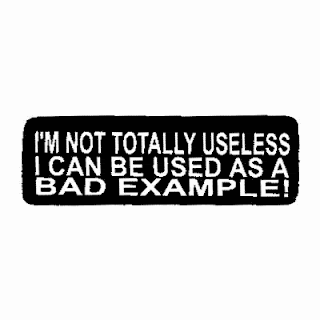


















0 comments:
Post a Comment